4G mobile phones are just awesome. They offer us high speed internet browsing. Downloads complete in an incredible speed. . Web pages load faster than 3G network, like in a twinkle of an eye. Awesome video streaming in youtube. And much more
But one thing that troubles is, even if we do not use internet, when our phone is idle, many apps will consume data in the background. For example, you turned on data connection and forgot to turn it off, you will find that many apps are sending you notifications automatically. These apps consume too much data in the background. When you're watching videos in youtube, not only YouTube is consuming data also some other apps like imo, messenger, google, gmail, etc are consuming data. Sometimes, this gives us pain. Most of our data is consumed by the apps that we are not using. This is not a problem for those who use WiFi, it is really a huge problem for users who buy data packs and find that their data pack is finished when they forgot to turn off data connection. So, they should learn how to save data. To save data, high data consuming apps must be restricted from using data in the background. Follow the steps below and get the benefit.
How to restrict apps from using data in the Background:
1. Go to settings
2. Then go to data usage/Data Traffic Management
3. Then click on the SIM name(Your SIM name will be there aside "Overview".
4. Scroll down, you'll see a list of apps which consumed data for last one month. Like the screenshot above.
5. Click on the app that you want to restrict from using data in the background.(eg.Chrome)
(Like in the screenshot above)
6. Scroll down and switch on restrict app background data (for some different phones: check the box "restrict background data")
7. Don't switch on background data restriction for any apps that comes from Google. Because Google products cannot run without background data. However, if you turned off background data for any Google products, then make sure you turn them on before using them.
The apps which are restricted from using data can consume data when you use them in the foreground. But they won't be able to consume data when they are not being used.
If you find it difficult to restrict background data from settings than you may use some applications like "opera max", "firewall" etc. These apps help disabling background data for apps you prefer to restrict from using data in the background.
What you'll have to do is:
•Download an app like Opera max or firewall.
•Install and open the app
•Then Give the app permission to start VPN
•Then scroll down to the app you want to
restrict from using data in the background.
•Click on the app and switch off background data for the app. You can do this for multiple apps.
Now any app which isn't being used at all, can no longer use data in the background.
N.B: Different mobile phones have different functionality to enable or disable data usage in the background for apps. Make sure to search for the exact settings for your device.
Regards.
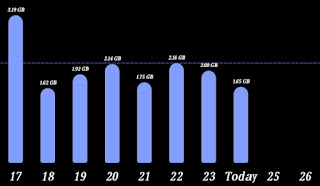








.png)



0 Comments
Feedback and suggestions