Microworkers is a popular online platform that connects employers with freelancers to complete small tasks or micro-jobs. If you're a freelancer on Microworkers and you've successfully earned some money, you'll naturally want to know how to withdraw those earnings. In this guide, we'll walk you through the process of activating withdrawal on Microworkers, ensuring you can access your hard-earned funds hassle-free.
Steps To Activating Withdrawal
Step 1: Log into Your Account
Access the Microworkers website and log into your account using your registered email address and password.
Step 2: Navigate to Your Dashboard
Once you're logged in, you'll be directed to your dashboard. This is the hub where you'll find all the details about your completed tasks and earnings.
Step 3: Check Your Earnings
On your dashboard, locate the section that displays your current earnings. This will give you an overview of the funds you've accumulated through completed tasks.
Step 4: Ensure You've Met the Minimum Withdrawal Threshold
Microworkers usually has a minimum withdrawal threshold that you must meet before you can request a payout. This threshold can vary, so be sure to check the platform's guidelines. If your earnings exceed this minimum amount, you're eligible to withdraw your funds.
Step 5: Go to the Withdrawal Section
Look for the "Withdrawal" or "Cash Out" section in your dashboard. This is where you'll initiate the withdrawal process.
Step 6: Submit Your KYC
Before you can place an withdrawal request you need to submit a kyc. In the withdrawal section you'll see a link to the kyc page once you've earned at least $1. Click on the link. Upload required photos of your IDs and selfie as requested. And wait for the KYC to be approved. It might take several days to complete KYC.
Step 7: Choose a Withdrawal Method
Once your KYC is approved, you can proceed to a withdrawal request. Go to the withdrawal section. Microworkers typically offers various withdrawal methods, such as PayPal, Skrill, and bank transfer. Select the method that is most convenient for you and is available in your region.
Step 8: Enter Payment Details
Depending on the withdrawal method you've chosen, you'll need to provide the necessary payment details. For instance, if you're using PayPal, you'll need to enter your PayPal email address.
Step 9: Confirm and Review
Before finalizing the withdrawal, review all the information you've entered. Ensure that your payment details are accurate to prevent any issues with the transfer.
Step 10: Submit Withdrawal Request
Once you've reviewed your details and confirmed everything is correct, submit your withdrawal request. Microworkers will process your request and initiate the transfer to your chosen payment method.
Step 11: Wait for Processing
The processing time for withdrawals can vary based on the payment method you've chosen and other factors. Some methods might provide quicker transfers, while others may take a bit longer.
Conclusion:
Activating withdrawal on Microworkers is a straightforward process that enables freelancers to access their earnings from completed tasks. By following these steps, you can ensure a smooth and efficient withdrawal experience. Always remember to review your payment details carefully to avoid any potential complications during the transfer.
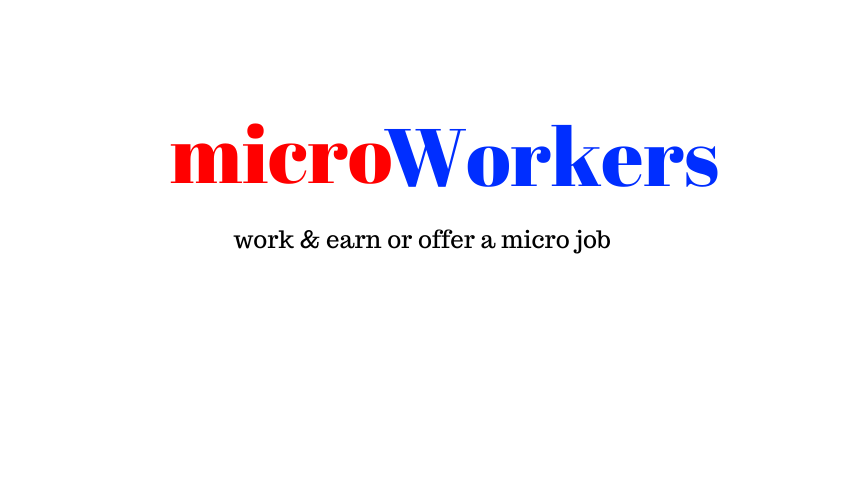




.png)



0 Comments
Feedback and suggestions